Prepare Your Files for Printing

Resolution
Make sure all of your files are at least 200 ppi (pixels-per-inch). For best print results, 300 ppi is recommended. If your files are of lower resolution, your prints may be blurry or pixelated. For example, if your file is 3600 pixels wide by 5400 pixels wide, it is ideal for printing 12″ x 18″ size (Take the number of pixels and divide by 300 to get your output size).
- File Size & Project Dimensions
Make sure your file is sized correctly for output. If you need a print size of 8″x10″, you’ll need to size your file accordingly. Incase you need a custom border space, then please specify it in your email. By default the border space given is ½ inch on each side. - Color Space
Whenever possible, ensure you are using Adobe RGB OR Prophoto RGB color space for optimal color output. Try to avoid SRGB for printing purposes. - File Type
We prefer JPEG files. If you have text in the artwork, then please send us a print ready PDF (Portable Document File) file. - Image Content
Be sure you are not using any copyrighted work (e.g. anything you do not have permission to print/use that is owned by someone else). If you are using any work from a professional photographer or an artist, be sure you have written permission to print the image.
These are just basic guidelines. Always look at your files before you send them for printing.
When in doubt, please request for a sample print or avail of our Demo print pack offers.
Please Note: Your images received by us for printing purpose are completely deleted from our system once the prints are delivered. If you think you will need more prints in future, please email us with your approval to store your files on our system.